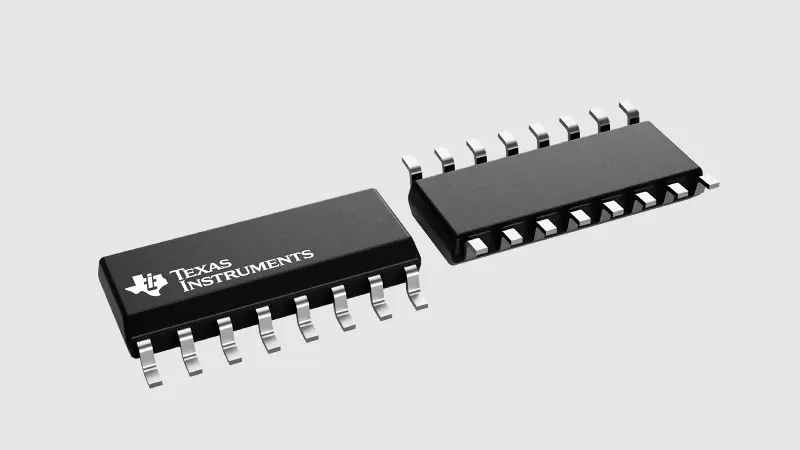
You need to know the CD4017BE Pinout when you build circuits that count, sequence, or control outputs. If you understand each pin, you can use the IC’s 10 outputs for things like LED sequencing or timing. The CD4017BE gives you flexibility with an operating voltage from 3 to 15 volts and low power use, making it great for many projects.
Here’s a quick look at why knowing the pin functions matters:
| Feature | Value/Description | How It Helps You |
|---|---|---|
| Number of Outputs | 10 decoded (Q0–Q9) | Control up to 10 devices |
| Operating Voltage | 3 to 15 V | Use with different power sources |
| Key Control Pins | CLOCK, RESET, CLOCK INHIBIT | Manage counting and reset |
| Carry Out Pin | Signals after 10 counts | Chain more counters easily |
When you connect each pin correctly, your circuit runs smoothly and reliably.
Key Takeaways
-
The CD4017BE has 16 pins with 10 outputs (Q0–Q9), 3 control pins (Clock, Reset, Clock Inhibit), a Carry Out pin, and power pins (VCC and GND).
-
Each output pin turns on one at a time with each clock pulse, allowing you to create sequences like LED chasers or timers.
-
Control pins let you start, stop, or reset the counting process, so you can manage how the IC works in your circuit.
-
Always connect power and ground correctly and use current-limiting resistors with LEDs to protect your components and avoid damage.
-
Double-check your wiring using pinout diagrams before powering your circuit to prevent common mistakes and ensure reliable operation.
CD4017BE Pinout Overview
Pinout Diagram
When you look at the CD4017BE Pinout, you see a 16-pin dual in-line package (DIP). Each pin has a special job. Knowing where each pin sits helps you connect your circuit the right way. You can find clear diagrams in the Texas Instruments datasheet. Many online sources also show CAD models and 3D views to help you see the layout.
Here is a simple way to picture the CD4017BE Pinout:
-
Pin 1: Q5 (Output 5)
-
Pin 2: Q1 (Output 1)
-
Pin 3: Q0 (Output 0)
-
Pin 4: Q2 (Output 2)
-
Pin 5: Q6 (Output 6)
-
Pin 6: Q7 (Output 7)
-
Pin 7: Q3 (Output 3)
-
Pin 8: GND (Ground)
-
Pin 9: Q8 (Output 8)
-
Pin 10: Q4 (Output 4)
-
Pin 11: Q9 (Output 9)
-
Pin 12: Carry Out (CO)
-
Pin 13: Clock Inhibit (CI)
-
Pin 14: Clock (CLK)
-
Pin 15: Reset (MR)
-
Pin 16: VCC (Power Supply)
Tip: Always double-check the CD4017BE Pinout before wiring your circuit. This step prevents mistakes and keeps your project safe.
You can use the official datasheet or CAD models to see the pin labels and layout. These resources give you a clear view of the IC’s physical and functional design. They help you avoid confusion and make your connections more accurate.
Pin Functions Table
The table below shows each pin on the CD4017BE Pinout, its name, and what it does. Use this table as a quick reference when you build your circuit.
| Pin Number | Pin Name | Basic Function |
|---|---|---|
| 1 | Q5 | Output 5 |
| 2 | Q1 | Output 1 |
| 3 | Q0 | Output 0 |
| 4 | Q2 | Output 2 |
| 5 | Q6 | Output 6 |
| 6 | Q7 | Output 7 |
| 7 | Q3 | Output 3 |
| 8 | GND | Ground (0V) |
| 9 | Q8 | Output 8 |
| 10 | Q4 | Output 4 |
| 11 | Q9 | Output 9 |
| 12 | Carry Out | Signals next counter in chain |
| 13 | Clock Inhibit | Stops counting when HIGH |
| 14 | Clock | Receives clock pulses |
| 15 | Reset | Resets count to zero |
| 16 | VCC | Power supply (3V to 15V) |
You can see that the CD4017BE Pinout gives you 10 outputs (Q0–Q9), three control pins (Clock, Reset, Clock Inhibit), a Carry Out pin, and two power pins (VCC and GND). Each pin has a clear purpose. When you know these functions, you can design circuits that work the way you want.
Note: The CD4017BE Pinout is the key to using this IC in your projects. Always keep a pinout diagram and table nearby for quick checks.
Pin Functions
Output Pins (Q0–Q9)
The CD4017BE gives you ten output pins. You see these labeled as Q0 through Q9. Each output pin turns on one at a time as the IC counts clock pulses. When you send a clock pulse, the next output pin goes high (ON), and the previous one goes low (OFF). This pattern repeats as you keep sending pulses.
-
Q0 (Pin 3): First output. It goes high on the first clock pulse.
-
Q1 (Pin 2): Second output. It goes high on the second pulse.
-
Q2 (Pin 4): Third output. It follows the same pattern.
-
Q3 (Pin 7)
-
Q4 (Pin 10)
-
Q5 (Pin 1)
-
Q6 (Pin 5)
-
Q7 (Pin 6)
-
Q8 (Pin 9)
-
Q9 (Pin 11)
Tip: You can connect LEDs, relays, or other devices to these outputs. Always use a current-limiting resistor with LEDs to protect them.
You can use these outputs to create light chasers, stepper motor controllers, or simple timers. Each output stays high for one clock cycle, so you get a clear, step-by-step sequence.
Control Pins (CLK, CI, MR)
The control pins help you manage how the CD4017BE counts and resets. You find three main control pins:
-
Clock (CLK, Pin 14):
This pin receives the clock signal. Every time you send a rising edge (from low to high), the IC moves to the next output. You can use a 555 timer or a microcontroller to generate these pulses. -
Clock Inhibit (CI, Pin 13):
This pin stops the counter when you set it high. If you keep CI low, the counter works normally. If you set CI high, the counter ignores clock pulses. -
Reset (MR, Pin 15):
This pin resets the count. When you set MR high, all outputs go low except Q0, which goes high. The counter starts again from zero on the next clock pulse.
| Pin Name | Pin Number | What It Does | How You Use It |
|---|---|---|---|
| CLK | 14 | Advances the count | Connect to clock source |
| CI | 13 | Pauses the counter | Set high to stop counting |
| MR | 15 | Resets to zero | Pulse high to reset sequence |
Note: You should connect unused control pins to the correct logic level. For example, tie CI to ground if you do not want to pause the counter.
Power and Carry Out Pins
You need to connect power and ground for the CD4017BE to work. You also get a special pin called Carry Out.
-
VCC (Pin 16):
This is the power supply pin. You connect it to a voltage between 3V and 15V. -
GND (Pin 8):
This is the ground pin. You connect it to 0V. -
Carry Out (CO, Pin 12):
This pin goes high after the IC completes a full count (after Q9). You use Carry Out to link another CD4017BE for longer sequences. When you chain two ICs, Carry Out from the first goes to the Clock of the second.
Alert: Always double-check your power connections. Wrong wiring can damage the IC.
You now know what each pin does. This knowledge helps you build circuits that count, sequence, and control devices with confidence.
Using the CD4017BE
Basic Connections
You can set up the CD4017BE in a few simple steps. Follow this guide to connect your IC correctly:
-
Place the CD4017BE on your breadboard. Make sure the notch faces up.
-
Connect pin 16 (VCC) to your positive power supply (3V to 15V).
-
Attach pin 8 (GND) to ground (0V).
-
Link pin 14 (Clock) to your clock source. A 555 timer or microcontroller works well.
-
Tie pin 13 (Clock Inhibit) to ground if you want the counter to run.
-
Connect pin 15 (Reset) to ground for normal counting. Pulse it high to reset the count.
-
Attach LEDs or other loads to output pins Q0–Q9. Use resistors to protect your devices.
-
For longer sequences, connect the Carry Out (pin 12) to the Clock input of another CD4017BE. This lets you chain multiple ICs.
-
Make sure all ICs share the same power and clock signals for proper timing.
Tip: Always check your connections with a pinout diagram before powering up your circuit.
Practical Tips
You can use the CD4017BE for many projects, such as LED chasers, sequential lights, or frequency dividers. The IC counts on the rising edge of the clock signal. Each output turns on in order, making it easy to create patterns. You can also set up the IC for divide-by-N counting or timer control. Reference datasheets and pinout diagrams help you avoid mistakes.
Tip: Use a stable clock source for smooth operation. A noisy signal can cause skipped or repeated outputs.
Common Mistakes
Many beginners make simple errors when wiring the CD4017BE. Watch out for these common problems:
-
Forgetting to ground unused control pins. This can cause random behavior.
-
Skipping current-limiting resistors for LEDs. This may burn out your LEDs.
-
Mixing up the power pins. Reversing VCC and GND can damage the IC.
-
Not resetting the IC before starting. This can lead to unexpected output sequences.
Alert: Double-check every connection before turning on the power. Careful setup keeps your project safe and reliable.
Applications
The CD4017BE makes many projects easier because you can control ten outputs in a simple way. You can use this IC in real-world circuits that need counting, sequencing, or dividing signals. Here are two common ways you can use the CD4017BE in your projects.
LED Sequencer
You can build an LED sequencer with the CD4017BE. This project lights up LEDs one after another in a repeating pattern. Each output pin (Q0–Q9) connects to an LED. When you send clock pulses, the IC turns on each LED in order.
How to set up an LED sequencer:
-
Connect each output pin (Q0–Q9) to an LED with a resistor.
-
Use a 555 timer or microcontroller to send clock pulses to the Clock pin.
-
Tie the Clock Inhibit and Reset pins to ground for normal operation.
-
Power the IC with 3V to 15V.
Tip: You can change the speed of the sequence by adjusting the clock pulse rate.
This setup creates a running light effect. You see this effect in light chasers, toys, and simple displays. You can also use the sequencer to control relays or other devices.
Frequency Divider
You can use the CD4017BE as a frequency divider. This means you take a fast clock signal and slow it down. The IC counts the pulses and gives you an output after a set number of counts.
Example:
-
If you connect the Q1 output to the Reset pin, the IC resets after two pulses. This divides the input frequency by two.
-
If you connect Q4 to Reset, the IC divides the frequency by five.
Steps to use as a frequency divider:
-
Connect the desired output (Qn) to the Reset pin.
-
Feed the clock signal to the Clock pin.
-
Use the output from Q0 or another output as your divided signal.
Note: This method helps you create timing signals for other parts of your circuit.
You can use the CD4017BE in alarms, timers, and digital clocks. The simple configuration and decoded outputs make these tasks easy for you.
You now know how to identify and use each pin on the CD4017BE Pinout. Correct pin connections keep your circuit safe and working well. Guides like Instructables recommend testing power pins with a multimeter before inserting the IC. You can also use an LED test to check if the outputs work. Always review the Texas Instruments datasheet or the Jotrin pinout review for more details. Try these steps in your own projects to build reliable circuits.
FAQ
What happens if you leave the Clock Inhibit pin unconnected?
If you leave the Clock Inhibit (CI) pin floating, the IC may behave unpredictably. You should connect CI to ground for normal operation. This step ensures the counter works as expected.
Can you use the CD4017BE with a 3.3V microcontroller?
Yes, you can use the CD4017BE with a 3.3V microcontroller. The IC works with voltages from 3V to 15V. Always match the logic levels for reliable operation.
How do you reset the CD4017BE during operation?
You reset the CD4017BE by applying a high signal to the Reset (MR) pin. This action sets the count back to zero. Q0 goes high, and all other outputs go low.
Why do your LEDs not light up when connected to the outputs?
Check your wiring first. Make sure you use current-limiting resistors with each LED. Confirm that the IC receives power and clock pulses. If the problem continues, test the IC with a multimeter or try a different chip.
Written by Jack from AIChipLink.
AIChipLink, one of the fastest-growing global independent electronic components distributors in the world, offers millions of products from thousands of manufacturers, and many of our in-stock parts is available to ship same day.
We mainly source and distribute integrated circuit (IC) products of brands such as Broadcom, Microchip, Texas Instruments, Infineon, NXP, Analog Devices, Qualcomm, Intel, etc., which are widely used in communication & network, telecom, industrial control, new energy and automotive electronics.
Empowered by AI, Linked to the Future. Get started on AIChipLink.com and submit your RFQ online today!




